Menu
We are aware of a possible 403 error when attempting to log into MyChart. We are currently working on a fix and apologize for the inconvenience.
(Last updated 4/12/2023)
To schedule a new medical sick visit or follow-up appointment, please log in to your MyChart account. If you don’t have an account, follow the instructions below to request an activation code.
Eligible providers will prompt you to pick a timeslot and schedule an appointment. If you select
someone not yet live on direct scheduling, you will be prompted to send a MyChart
appointment request message.
Online scheduling is available for sick visits and follow-up appointments ONLY. If you would like to book a physical, telehealth, high resolution anoscopy (HRA), Testopel, or other specialty appointment, please send an appointment request message through MyChart or call 617.927.6000.
An activation code will automatically be sent to your email on file prior to your first office visit.
You can also request a code by calling our office and asking one of our staff members to assist:
You can sign up without an activation code by selecting the option below:
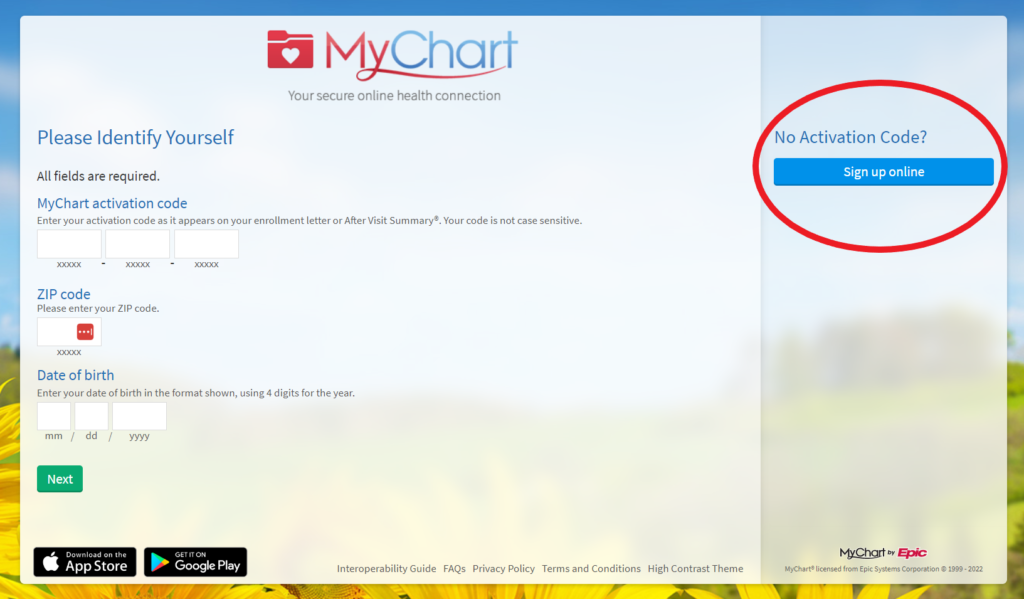
Please note: If you sign up without an activation code, there is some lag time with information such as your primary care provider populating.
If you need assistance, then reach out to our MyFenway team at [email protected] or by calling 617.927.6194.
We are still in the process of bringing over data from our previous electronic medical records.
While we continue to merge information from our previous electronic medical record over to Epic, you may notice your medication list is not complete on MyChart. Until this information is updated, if you need to request a refill, we encourage you to send a “non-urgent message” to your provider through MyChart rather than using the medication refill feature. Please include the name of the medication, dosage information, and preferred pharmacy.
If you do not have access to MyChart or you have an urgent medication refill request, please call our Refill Line at 617.927.6333. Please allow 3-5 days processing time.
As we continue to migrate data from our previous electronic medical records, we are working on updating each patient’s care team. This process is ongoing.
When linking accounts, please search for Fenway Health. If Fenway Health does not populate as an option, search for Community Technology Collaborative.
The reason for this is Fenway was part of a group of 12 area community health centers known as the Community Technology Collaborative that switched to Epic.
Please see the below videos on how to link your accounts.
Friendly reminder for Telehealth Visits
With our move to Epic we have also changed telehealth visit platforms from Zoom to Doximity. You will now be receiving the link to your visit via a text message from caller ID 882-86. You will receive the text as soon as your provider is ready to start the visit.
Please keep your eyes open for the text message at the time of your scheduled visit to ensure you connect with your provider.
Learn more about how to use the new Doximity tool we will be using to manage telehealth appointments.
MassHealth has maintained members’ coverage and benefits due to continuous coverage requirements that started during the COVID-19 emergency. They will soon return to their normal renewal process. All MassHealth members will need to renew their health coverage.
Fenway Park often has events that can contribute to traffic and parking issues at 1340 Boylston St. Please keep those in mind when scheduling your next in-person visit.
You can still access your previous MyFenway records by visiting access.fenwayhealth.org.